Adding macro comments to the Excel VBA code will make it easy to read the complex programs, which have long codes.
The macro comment is an text line created in a macro which will not be executed by the Excel VBA. It is only there to provide you information about the macro. To let Excel VBA know that it is a comment, place an apostrophe at the start of the text. Execute the following steps to place a comment.
1. Launch the Visual Basic Editor.
2. Insert the line: 'Place the word Hello into cell A1' before the code line. After the line is inserted, Excel VBA colors the line green to indicate that it is a comment.
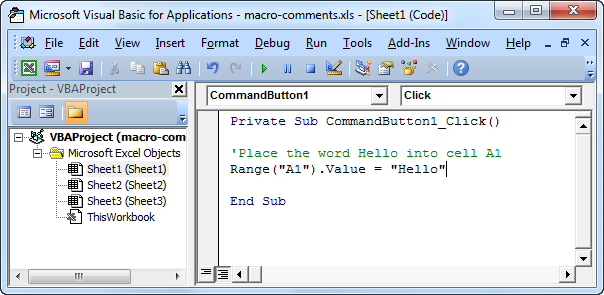
Macro comments become more useful as our program size increases, and we need to remember the information and recall when needed with the help of comments.
The macro comment is an text line created in a macro which will not be executed by the Excel VBA. It is only there to provide you information about the macro. To let Excel VBA know that it is a comment, place an apostrophe at the start of the text. Execute the following steps to place a comment.
1. Launch the Visual Basic Editor.
2. Insert the line: 'Place the word Hello into cell A1' before the code line. After the line is inserted, Excel VBA colors the line green to indicate that it is a comment.
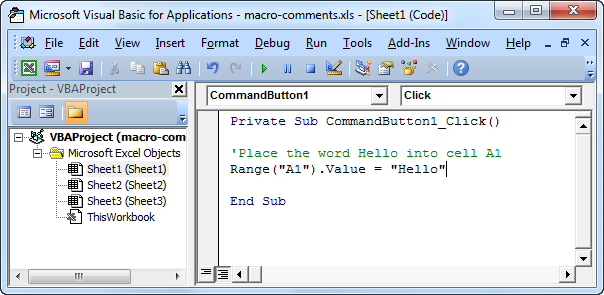
Macro comments become more useful as our program size increases, and we need to remember the information and recall when needed with the help of comments.
The information you have posted is very useful. The sites you have referred was good. Thanks for sharing...
ReplyDeleteexcel vba courses
Ini adalah salah satu blog yang sangat bermanfaat sekali bagi saya
ReplyDeleteBanyak berita-berita menarik yang saya temukan dalam blog ini
saya mengakui bahwa tulisan anda ini begitu luarbiasa dan sangat unik sekali
Cara Mengobati Syaraf Kejepit Cara Cepat Menyembuhkan Patah Tulang Cara Menyembuhkan Kista Ganglion Cara Menghilangkan Benjolan Di Lutut Kaki & Tangan Sering Kebas Obat Kulit Kering & Pecah-Pecah Cara Menghilangkan Bisul Di Vagina Cara Menyembuhkan Luka Lambung Obat Kebas dan Kesemutan Obat Nyeri Tenggorokan Saat Menelan